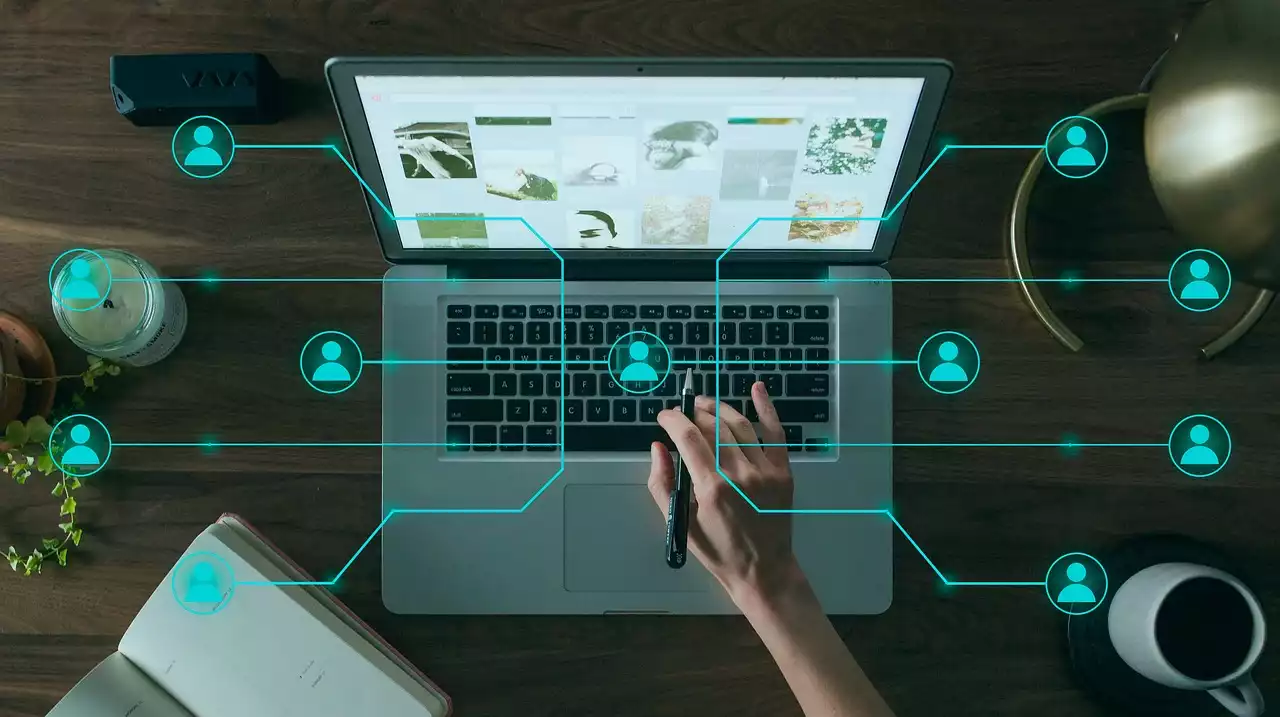What are smart plugs?
A smart plug is a small device that plugs into any outlet and allows you to control appliances plugged into it. You can use a smart plug to control anything from lamps to coffee makers and even your fireplace. You can control any plugged-in device from your phone, from anywhere in the world. Smart plugs can also be controlled by your voice with a device like an Amazon Echo or a Google Home. You can say “turn on the coffee maker” or “turn off the lights” and your smart plugs will do just that. With a few simple plugs and clicks, your old tech devices can become part of your smart home ecosystem.
Benefits of using smart plugs
- Save energy and money: Smart plugs make it easier to monitor and control your energy use, which could save you money on your energy bill.
- Create a smart home: If you have a few smart plugs, you can expand your smart home with ease. Connecting smart plugs with your existing smart devices makes your home smarter and more convenient to use.
- Turn devices on/off from anywhere: You can use your smart plugs to control your devices from anywhere in the world via their app. That means you don’t have to be home to turn on the coffee maker or set your lights to a certain time.
- Create customized schedules: You can set your lights to turn on and off at certain times or create a schedule so they shut off automatically. The same goes for appliances like a space heater, fireplace, or fan.
Types of smart plugs
- Wifi smart plugs: A wifi smart plug is the most common type of smart plug. It works with any device that has a power outlet, including lamps, fans, coffee makers, and more.
- Bluetooth smart plugs: Bluetooth smart plugs work with most devices that have a power outlet, including lamps, fans, coffee makers, humidifiers, and more. Bluetooth smart plugs don’t require a hub and are a great option for those on a budget.
- Wi-Fi + Bluetooth smart plugs: Wi-Fi + Bluetooth smart plugs (also known as a “dual protocol” smart plug) work with all devices that have a power outlet. This includes lamps, fans, coffee makers, humidifiers, and more. Dual protocol smart plugs work with both Wi-Fi and Bluetooth devices and are a great option for those with a home full of smart devices.
Setting up a smart plug
Follow these simple steps to set up a smart plug and get it working with your smart home devices: 1. Plug in the smart plug to a wall outlet. 2. Download the app and follow the instructions to connect your smart plug to your Wi-Fi network. 3. Create a device in the app to pair with your smart plug, and you’re set! Note: Some smart plugs come with a hub that connects to your home Wi-Fi. If they don’t, you’ll have to connect them to your home Wi-Fi router to control them from your phone.
Smart plug compatibility
Before you buy a smart plug, it’s important to check the compatibility of your devices to avoid confusion. The best way to do this is to look at the product information of your current devices and smart plugs. This information will usually include the type of Wi-Fi a device uses or the name of the app you need to download to use the device. If you aren't sure which plug to choose, check out our product recommendations. Smart plugs are compatible with all major home automation systems, including Google Home, Amazon Alexa, Apple HomeKit, Samsung SmartThings, and more. With a wide range of compatibility, anyone can add a smart plug to their home and make it smarter. You can even pair your smart plugs with a smart thermostat, like the Nest Thermostat, so they turn off when you turn off the heat or air conditioner.
Smart plug safety
Before you buy a smart plug, make sure it’s safe and reliable by reading customer reviews and consulting online reviews. The best way to do this is to head over to Amazon, where you can find honest reviews from real customers. You can also check the plug’s safety rating with the UL (Underwriter’s Laboratories), an independent company that tests and rates electrical devices. Make sure your smart plug has the UL mark before using it. If you have young children or pets, you should use child-proof or pet-proof outlets that are designed to be impossible for them to use. This will keep your children and pets safe from accidental injury. If you have young children or curious pets, you should use child-proof or pet-proof outlets that are designed to be impossible for them to use. It’s a good idea to keep all electrical devices covered when they’re not in use, too.
Smart plug energy monitoring
If your smart plug has energy monitoring features, you can track your energy use with your phone. Some plugs even come with a built-in power meter that tells you how much energy your device is using in real-time. This is especially helpful if you have a device like a fan or humidifier that takes up a lot of energy. If you notice your energy use is higher than normal at a certain time, you can turn off the device that’s taking up the most energy. If you want to decrease your energy use and save money on your monthly bills, buying a smart plug with energy monitoring features is a great place to start. You can also find other ways to decrease your energy use and save money by installing a smart thermostat or installing lights that don’t require a switch (like a light bulb or a smart light).
How to choose the best smart plug for your home
When you’re shopping for smart plugs, there are a few things you should keep in mind. First, make sure the plug you choose works with your current devices and home automation systems, like Google Assistant, Amazon Alexa, and Apple HomeKit. The second thing to consider is the type of plug you want to buy. Some plugs have built-in sensors, offer energy monitoring, or come with an app to track your energy use. Before buying a smart plug, you should determine how many you’ll need and which features you think are most important. If you want to track your energy use, you’ll need to buy a smart plug that measures your energy consumption. If you want to track how often your devices are being used, you’ll need to buy a smart plug that has a built-in sensor. If you want to control your devices with your voice, you’ll need a smart plug that works with Alexa or Google Assistant.